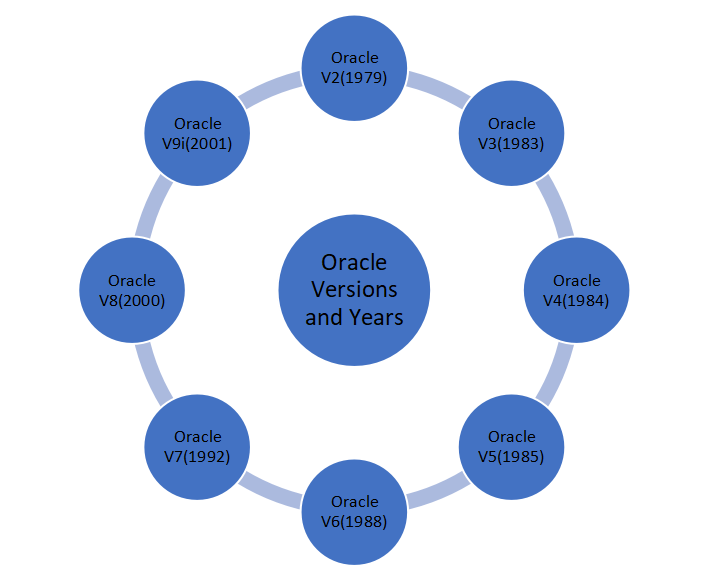Tips for Maintaining the Oracle Database Version Up-to-Date

Evaluate new features and enhancements in newer versions.
Create a testing environment to assess compatibility before upgrading.
Schedule maintenance windows for database upgrades.
Back up your data before any upgrade process.
Consider consulting Oracle experts or DBAs for complex upgrades.
Significance of Keeping Oracle Database Current
Not keeping Oracle databases up to date can pose several significant risks to an organization. Here are some of the key risks:
1.Security vulnerabilities:
Older versions may have known security flaws that hackers can exploit.
New security patches and fixes are typically only released for recent versions.
2.Performance issues:
Newer versions often include performance optimizations and improvements.
Outdated versions may struggle with increased data volumes or user loads.
3.Lack of support:
Oracle phases out support for older versions, leaving organizations without official assistance for critical issues.
Finding third-party support or community help for outdated versions becomes increasingly difficult.
4.Compatibility problems:
Newer applications or tools may not work well with older database versions.
Integration with modern systems can become challenging.
5.Missed features and innovations:
New versions introduce advanced features that could benefit business operations or development.
Organizations miss out on improvements in areas like AI, machine learning, and cloud integration.
6.Compliance issues:
Some industries require the use of supported and up-to-date software for regulatory compliance.
Audits may flag the use of outdated database versions as a risk.
7.Increased maintenance costs:
Managing workarounds for limitations in older versions can be time-consuming and expensive.
Troubleshooting becomes more difficult without access to the latest diagnostic tools.
8.Limited scalability:
Older versions may not efficiently handle growing data volumes or user bases.
Cloud migration or hybrid deployments might be more challenging with outdated versions.
9.Talent retention issues:
DBAs and developers often prefer working with current technologies.
It may be harder to attract and retain skilled personnel to work on outdated systems.
10.Business continuity risks:
Critical bugs or issues in older versions may not be addressed, potentially leading to system failures or data loss.
11.Competitive disadvantage:
Competitors using more current database technology may have operational advantages in speed, efficiency, or capabilities.

 PostgreSQL: Advantages and Disadvantages in 2025
PostgreSQL: Advantages and Disadvantages in 2025 How to Migrate MySQL to PostgreSQL: A Step-by-Step Guide
How to Migrate MySQL to PostgreSQL: A Step-by-Step Guide How to Reduce Costs in AWS Aurora without Sacrificing Performance
How to Reduce Costs in AWS Aurora without Sacrificing Performance